| ISaGRAF 035
back
Q: Slow down ISaGRAF driver speed to work better with Indusoft software in W-8036/8336/8736 & W-8046/8346/8746?
¡@
Ans:
You may wonder Why ? The faster speed is not good ?
The reason to slow down the speed of ISaGRAF driver is when you are running some other HMI program (For example,
Indusoft, or VB.net program) with ISaGRAF at the same time. Because the CPU is the only one CPU, all program
running in WinCon must share execution time of the same CPU. If you feel the HMI program behavior is not so smooth,
or slow, you may use ISaGRAF function ¡V ¡§PLC_Mode( )¡¨ to slow down the speed of the ISaGRAF driver.
| PLC_Mode |
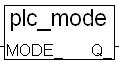 |
| ¡¼ I-8417/8817 ¡¼ I-8437/8837 ¡¼ I-7188EG ¡¼ I-7188XG ¡½ W-8XX7/W-8XX6 |
Description :
Function Change the ISaGRAF driver speed |
|
Argument :
MODE_ integer Can be 0 , 1, 2, or 3
0: Fast Mode, Default setting, the minimum PLC scan time is 4 ms
1: Slow Mode, the minimum PLC scan time is about 6 to 7 ms
2: Slower Mode, the minimum PLC scan time is about 9 to 11 ms
3 or other value: Slowest Mode, the minimum PLC scan time is about 19 to 21 ms
Return :
Q_ boolean always return True
Note :
1. The "PLC_mode" is supported since driver of version 3.24B
2. The system's default setting is "Fast Mode"
3. User may call "PLC_mode( )" in the first PLC scan to change the PLC speed.
4. The reason to slow down the PLC speed is to improve the speed performance of other HMI program running with
ISaGRAF driver at the same time. For example, running Indusoft with ISaGRAF in the same WinCon.
Example :
(* TMP is declared as Boolean internal variable *)
(* INIT is declared as Boolean internal variable and init at TRUE *)
if INIT then
INIT := False ; (* Only do it once in the 1st PLC scan *)
TMP := PLC_mode(2) ; (* Set PLC speed to 2:slower mode *)
end_if ;

Written by Chun Tsai
Date:2006/04/03 |