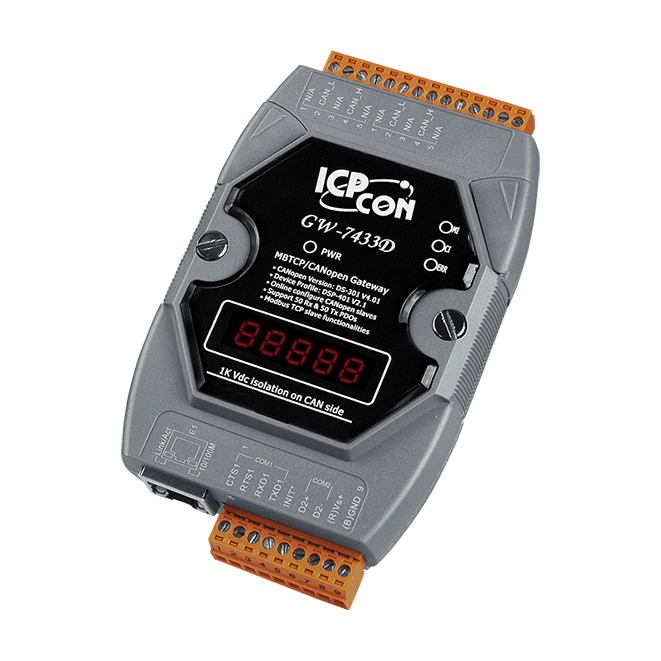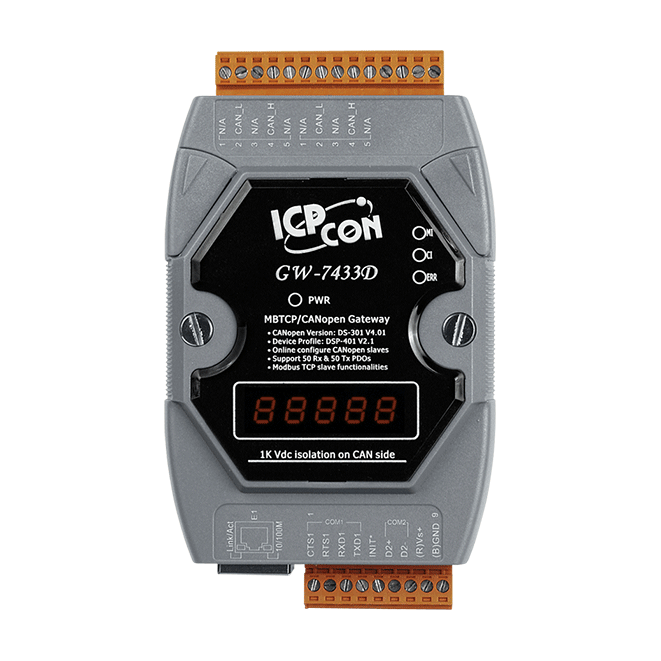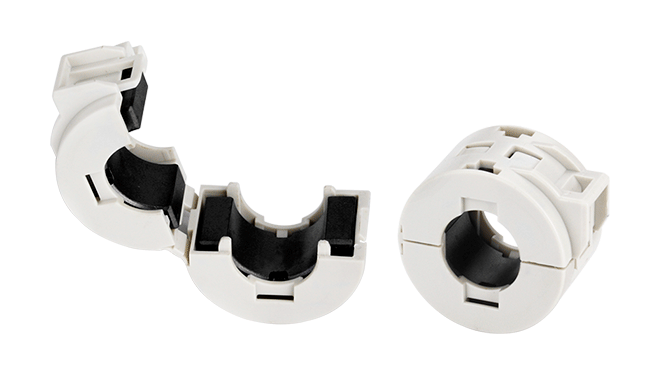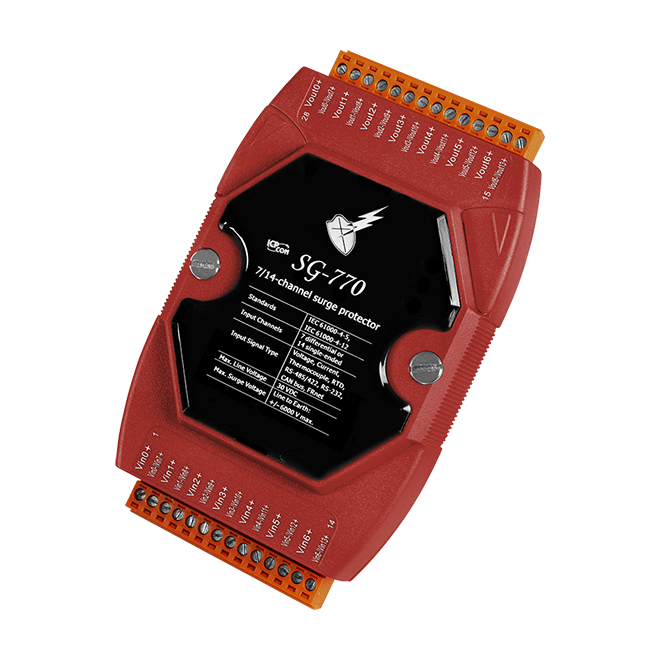GW-7433D-G
Introduction
“Embedded Internet” and “Embedded Ethernet” are hot topics today. Nowadays the Ethernet protocol becomes a kind of standard for local area network. Via Internet, connectivity is occurring everywhere, from home appliances to vending machines, to testing equipment, to UPS…etc. Using Ethernet for network in industrial area is appealing because the required cabling is already installed.
The GW-7433D is a solution that provides a communication transformation between CANopen protocol and Modbus/TCP & RTU protocol. It solves a mission-critical problem, and connecting an existed CANopen network with Ethernet-base master device as long as this master device supports Modbus/TCP protocol. It enables CANopen networks to be coupled together with the Internet/Ethernet, whereby remote monitoring and controlling is achieved. For CANopen network, the GW-7433D is a CANopen master device. It supports PDO and SDO functions to communicate with slave devices. From the view of Modbus TCP & RTU network, GW-7433D plays a Modbus TCP server or Modbus RTU slave role. It can receive the commands from Modbus TCP client or Modbus RTU master, and process the commands to reply or send the related CANopen data. We provide utility software for users to configure the parameters of CANopen slaves to GW-7433D. When GW-7433D boots up, it will collect the necessary information from all slaves which are predefined in the GW-7433D by using utility. In short, the GW-7433D combines three roles: it acts as a CANopen master, a Modbus TCP server, and a Modbus RTU slave. The following figure shows the application architecture for the GW-7433D.
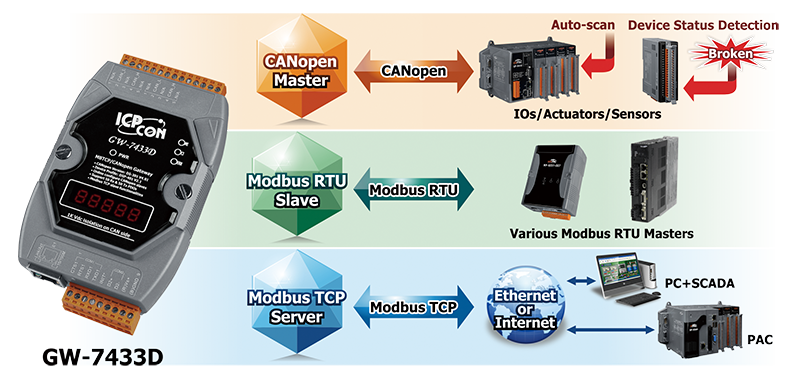
Applications
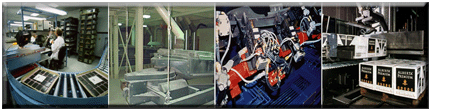
- Control System
- Building Automation
- Factory Automation
- Distributed data acquisition
- The Wind Farm application in the Inner Mongolia of China –
The user applies ICP DAS’s GW-7433D and I-7520 to integrate the large inverters and PLC for the monitor and control of the wind turbines

Ordering Information
| PRODUCT SERIES | DESCRIPTION | QNT. | INQUIRY |
|---|---|---|---|
Similar Products
| CPU Module | |
|---|---|
| Watchdog Timer | Hardware watchdog |
| LED Indicators | |
|---|---|
| Status | CI LED, MI LED, ERR LED |
| Ethernet | |
|---|---|
| Ports | 1 x RJ-45, 10/100 Base-TX |
| Protocol | Modbus TCP Server |
| COM Ports | |
|---|---|
| Ports | 1 x RS-232/485, Non-isolated |
| Baud Rate | 1200 ~ 115200 bps |
| Protocol | Modbus RTU Slave |
| Parity | None, Even, Odd |
| Data Bit | 7, 8 |
| Stop Bit | 1, 2 |
| CANopen | |
|---|---|
| Controller | NXP SJA1000T with 16 MHz clock |
| Ports | 1 |
| Baud Rate | 10 k ~ 1 M |
| Isolation | 1000 VDC for DC-to-DC, 2500 Vrms for photo-couple |
| Terminal Resistor | Built-in 120Ω |
| Protocol | CiA 301 v4.02 |
| NMT | Master |
| Power | |
|---|---|
| Consumption | 2.5 W |
| Mechanical | |
|---|---|
| Dimensions (mm) | 72 x 33 x 122 (W x H x D) |
| Environment | |
|---|---|
| Operating Temperature | -25 ~ +75 °C |
| Storage Temperature | -30 ~ +80 °C |
| Humidity | 10 ~ 90% RH, Non-condensing |
- Provides Modbus address mapping table
- Provides the test functions for checking the communication status between the GW-7433D and the CANopen slaves
- Provides export/import the configure file from/to the GW-7433D
- Little-endian and Big-endian selectable
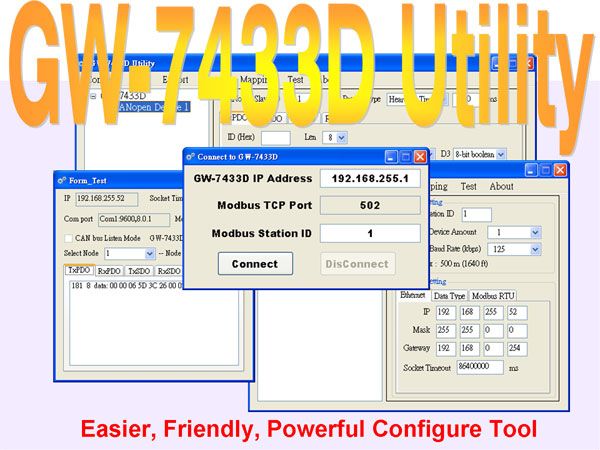
How to Use Geteway?
The simple steps about how to use GW-7433D are depicted as follows:
- Select proper CANopen slaves for users’ application.
- Use the GW-7433D Utility to link the GW-7433D Module via Ethernet.
- Set the IO parameters of CANopen slave devices into GW-7433D by GW-7433D Utility.
- The GW-7433D module will initialize automatically and implement the GW-7433D in your Modbus/TCP or Modbus RTU network.
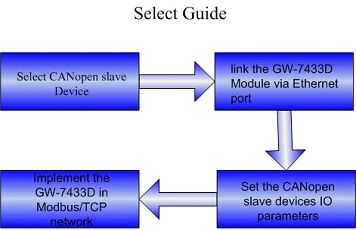
Modbus TCP & RTU Commands Support
Only the following Modbus TCP & RTU commands are supported by the GW-7433D gateway.
| Code | Name | Description |
|---|---|---|
| 01(0x01) | Read Coil Status | Read the ON/OFF status of discrete outputs in the slave |
| 02(0x02) | Read Input Status | Read the ON/OFF status of discrete inputs in the slave |
| 03(0x03) | Read Holding Registers | Read the binary contents of holding registers in the slaves |
| 04(0x04) | Read Input Registers | Read the binary contents of input registers in the slaves |
| 05(0x05) | Force Single Coils | Forces one coil in a sequence of coils to either ON or OFF |
| 06(0x06) | Preset Single Register | Preset an integer value into a single register. |
| 15(0x0F) | Force Multi Coils | Forces each coil in a sequence of coils to either ON or OFF |
| 16(0x10) | Preset Multi Registers | Preset value into a sequence of holding registers |