Search: Product Update
CANcheck, the Powerful Tool for Verifying CAN devices.
Product Update
2013-11-22
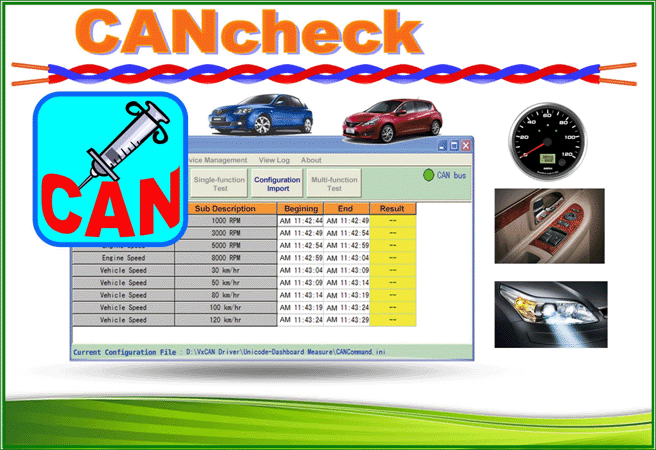
CANcheck is a powerful software package that can be used to verify the functions of any CAN device. It allows users to design a series of test commands together with the expected response, and arrange the test procedures for their CAN products. When starting the test, CANcheck will execute a predefined procedure that sends specific CAN messages and checks for the correct responses. This is not only useful for the Quality Control (QC) of CAN devices, such as lights and dashboards, etc., but is also helpful when used as a diagnostic tool for CAN application systems.
Test Procedure Modeling
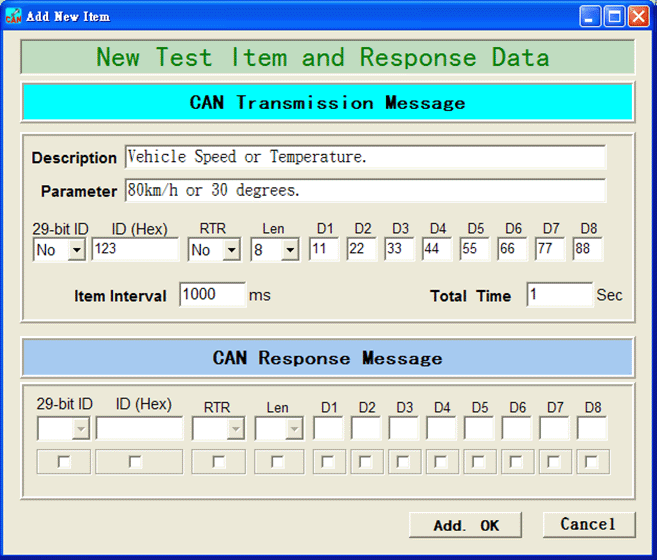
Test rules can be modeled based on either custom or standard protocols, and then the settings can be saved to a configuration file which can be imported into CANcheck software located on other PCs, allowing the test tools to be duplicated across workstations or branch offices. CANcheck provides the necessary functions to send specific test commands, set the test duration and the cycle time of the test commands, and confirm the response messages. This can also help users to diagnose error responses and troubleshoot any problems related to the CAN instruments. A meaningful description can also be given to each command, enabling easy identification of the different CAN instruments.
Test Procedure Management
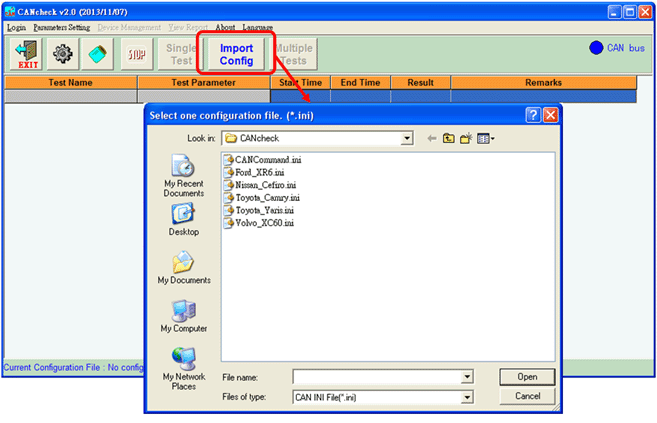
The CANcheck software allows different test procedures to be saved to individual configuration files, meaning that users can create, edit and load the configuration file easily. This feature is not only helpful when managing different kinds of CAN instruments and their specific configuration files, but also when duplicating configuration files for production lines.
Verification Responses
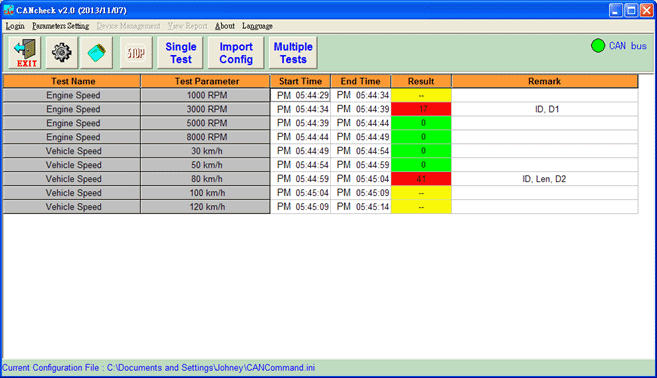
The CANcheck software can be used to test either a single item or to sequentially test a full range of items for different purposes. After the test is completed, the results are displayed in one of three colors: green, yellow or red. Items marked in either green or yellow denote that the result of the test was valid. Green indicates that the result of the test item matches the conditions defined in the response confirmation. Yellow indicates that the test was valid, but that no response confirmation has been defined. A result marked in red indicates that the test failed because an error occurred during the test. The details displayed in the “Remarks” column provide information about the error for debugging and troubleshooting purposes.
Features:
- No additional software is required. The graphical HMI provides an easy-to-use operation interface for implementing rule configuration and testing procedures.
- Suitable for testing any type of CAN device that is based on the ISO 11898-2 specification.
- The protocol configuration file ensures that trade or technical secrets are not disclosed via the custom CAN communication protocol.
- Supports the verification of CAN response messages from the tested units.
- Supports the CAN 2.0A and CAN 2.0B specifications.
- Allows configuration of test commands, the test cycle, the test duration, the expected responses, and a description of the test procedure.
- Allows individual test procedures to be saved to specific configuration files. VSupports both single-task and multi-task tests.
- Provides timestamp information to record the start and end time of each test item.
- Displays the CAN bus status immediately.
- Supports a variety of ICP DAS CAN devices and operating systems, as shown below.
Supported OS: Windows XP, 7
Supported CAN boards, converters: PISO-CAN100U, PISO-CAN200U, PISO-CAN400U, PISO-CAN800U, PEX-CAN200i, PCM-CAN200,PCM-CAN200P, I-7530, I-7530-FT, I-7530A, I-7530A-MR, I-7540D, I-7540D-MTCP, I-7565, I-7565-H1, I-7565-H2
This software is free to download from the ICP DAS website, and allows fully functional usage for an unlimited number of ten-minute sessions without requiring the purchase of a USB dongle. Refer to the following website for more information. https://www.icpdas.com/en/product/CANcheck