Search: Product Update
The Soft-GRAF Studio V.1.10 - Image Library & Template Function
Product Update
2013-11-22
The Soft-GRAF Studio V. 1.10 release new functions
The ICP DAS HMI software “Soft-GRAF Studio” provides the functions of an easy-to-use image library and HMI template since the version 1.10. It’s much easier for users to configure the Boolean Button and Boolean Picture, and the HMI template which is designed by the user can be reused in another new project.
1. Image Library
The Soft-GRAF Studio v 1.10 adds two types of HMI objects, one is a Button object (Boolean button) and the other is a Graph object (Boolean picture) in the toolbar. User can use it by simply drag and drop the object in the editing area and then double click the object to open the image library.
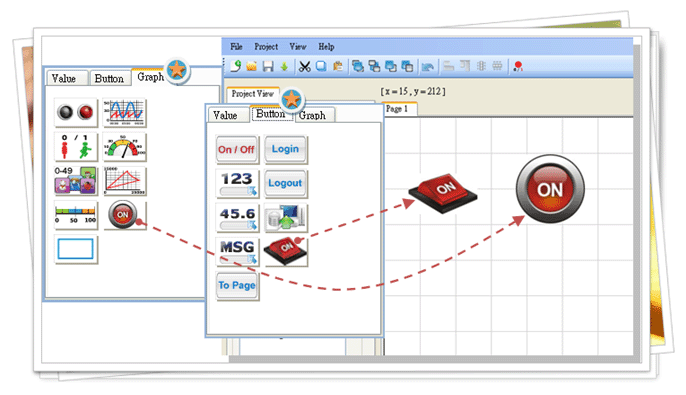
Each of the images in the image library are both with two statuses (On or Off, users can click “0” or “1” button to preview the image), and you can also click the “Small size/Medium size/Normal size/Large size” options to configure the image size. Refer to ISaGRAF FAQ-146 - Section 1.6.13 for more details.
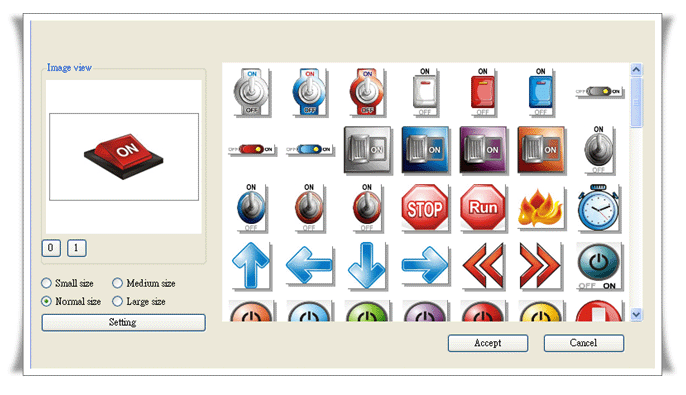
2. Template
Users can save any of the designed HMI pages as a template and then all the HMI objects within this template can be reused in other new project by using “Import” function. Refer to ISaGRAF FAQ-146 - Section 1.6.14 for more details.
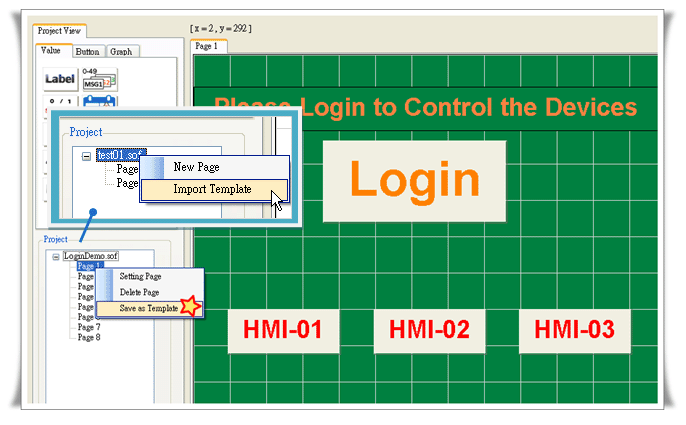
ISaGRAF PAC Support List:
- The functions of the image library and the template are supported by the following ISaGRAF driver versions.
| Series | ISaGRAF PAC | Driver Version |
| XPAC | XP-8xx7-CE6 | V. 1.44 or later |
| XP-8xx7-Atom-CE6 | V. 1.02 or later | |
| WinPAC | WP-8xx7 | V. 1.65 or later |
| WP-5147 | V. 1.11 or later | |
| ViewPAC | VP-2xW7/4xx7 | V. 1.57 or later |
More ICP DAS ISaGRAF Products Information:
https://www.icpdas.com/en/product/guide+Software+Development__Tools+ISaGRAF