Search: Product Update
RU-87Pn firmware updated to Version A4.01
Product Update
2014-10-03
New Features:
No more I/O address or software modification when upgrading from an I-87Kn to an RU-87Pn.The new A4.01 firmware of RU-87Pn allows using the same addresses for the I/O modules without modifying the existing software when performing upgrade from an I-87Kn to an RU-87Pn. The user applications can then have access to Hot Swap, Auto-Configuration and other useful features and functions.
Upgrading an I-87Kn application for use with an RU-87Pn:
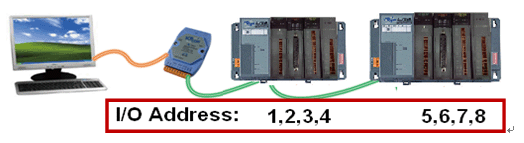
When using the original RU-87Pn firmware
-> The I/O address and software needs to be modified, and the addresses can’t be continuous.
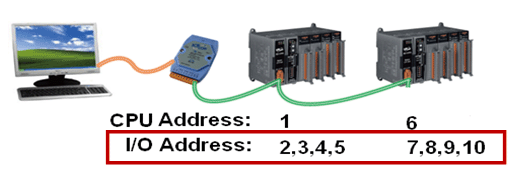
After upgrading to the new RU-87Pn firmware version A4.01:
-> There is no need to modify the I/O address or the software, and the addresses can be continuous
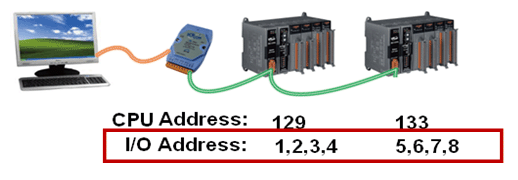
More detailed information:
The I/O addresses for most I-87Kn applications begin at 1 and the addresses can be continuous. However, when upgrading from an I-87Kn to an RU-87Pn, two conditions need to be considered:1. I/O addresses on the RU-87Pn cannot begin at 1 as the CPU module will be set as 1; so the first address for the I/O modules must begin at 2.
2. I/O addresses on the RU-87Pn cannot be continuous because an address needs to be allocated to the CPU.
Because of these two conditions, the I/O addresses and the software need to be modified when upgrading an I-87Kn application for use with an RU-87Pn if the old firmware is used. However, after upgrading the firmware for the RU-87Pn to version A4.01 or later, the Addr. Mode function can be set to ON, and then the I/O addresses can be set to begin at 1 and addresses can be continuous. This means that an I-87Kn can be upgraded to an RU-87Pn without modifying either the I/O addresses or the software.
Below is an illustration of the side panel of an RU-87Pn that includes Firmware version A4.01:
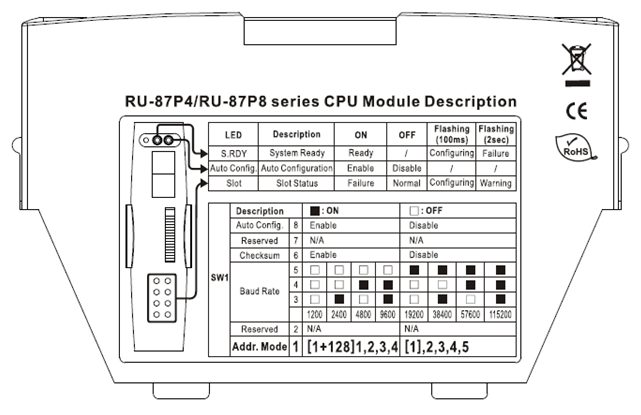
The address setting for the CPU and the I/O module when the Addr. Mode is set to be ON/OFF are summarized as below:
| Addr. Mode | ON | OFF (factory default value) |
|---|---|---|
| CPU Address | The address will be set as the address set by the Rotary Switch +128 | The address will be the same as the address set by the Rotary Switch |
| I/O Address | The address of Slot 0 will be the same as the address set by the Rotary Switch | The address of Slot 0 will be the address set by the Rotary Switch +1 |
For example:
If the user set the address by using the Rotary Switch on the RU-87P4 is 1, the addresses for the CPU and the I/O modules will be set accordingly as below:Addr. Mode OFF, Rotary Switch address 1:
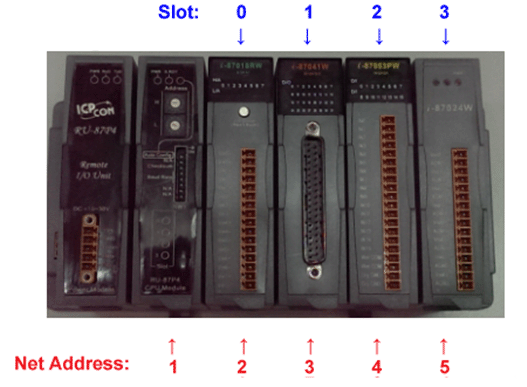
When the Addr. Mode function is set to OFF, the address of the CPU will be the same as the address set by the Rotary Switch (i.e., the CPU address is 1), and the address of the Slot will then be the address set by the Rotary Switch +1, and then +2, +3, etc. (i.e., I/O addresses 2, 3, 4, and 5, etc.). The result of the addresses settings will be the same if use the RU-87P4 with old version firmware (i.e., the version that doesn’t include the Addr. Mode function) installed.
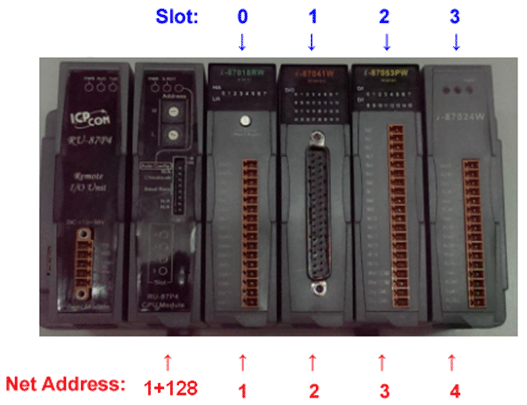
When the Addr. Mode function is set to ON, the address of the CPU will be the address set by the Rotary Switch + 128 (i.e., the CPU address = 1 + 128 = 129, 0x81), and the address of the Slot will then be the same as the address set by the Rotary Switch, and then +1, +2, etc. (i.e., I/O addresses = 1, 2, 3, and 4, etc.). This function is only supported on an RU-87P1/2/4/8 with firmware version A4.01 or later installed.
For more detailed information regarding the Addr. Mode function, refer to Chapter 2.3 of the RU-87P1/2/4/8 User Manual, which can be downloaded from:
http://ftp.icpdas.com/pub/cd/8000cd/napdos/87pn_io_unit/ru-87pn/ru-87pn_user_manual_english_v1.4.pdf
Note: The new version of the firmware (A4.01) is fully compatible with earlier versions; when the Addr.Mode function is set to "OFF"(the factory default setting), means the setting operation will be the same as the previous version.