Search: Product Update
eLogger: Designing web based HMIs for monitoring and controlling of IO devices
Product Update
2014-12-26
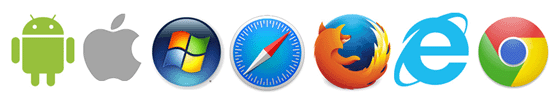
► About 『Web Page』 support in eLogger
■ eLogger makes it easy to design an online website; no HTML coding is required
A HMI web page can be created simply by drag and drop objects to the layout editor. For each object, the properties can be set. In addition, a background picture for a web page can be selected. After the website has been created, the HTML code will be generated automatically. There is no need to write any HTML code. Here is an example of a web page:
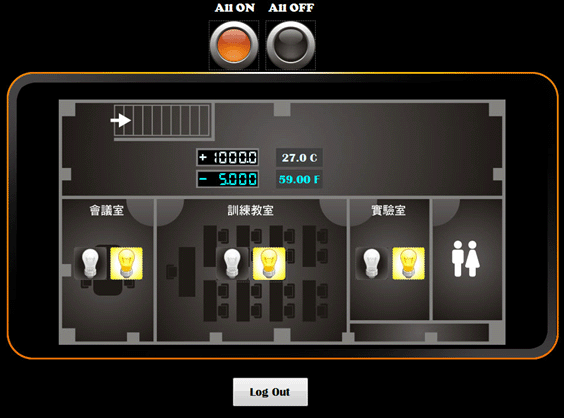
■ eLogger makes it easy to design an online website; no HTML coding is required
Regardless of the operating system, the web pages can be access via IE, Google Chrome, Mozilla Firefox, and Safari. Choose a browser that is supported by the operating system and then use it to monitor remotely. The websites can also be browsed by tablet PC or smart phone.
► New features of eLogger
■ Editing web based HMIs by drag-and-drop
■ The following objects are available.
 |
Text Box value display: Read AIO, write AO |
 |
Seven Segment value display: Read AIO, write AO |
 |
Label: Show text |
 |
Button: Log in, log out, switch page |
 |
Picture Toggle: Read DIO, write DO |
■ With one-click, the web pages can be published and uploaded to the target web server
By clicking the Upload Web Pages button, all the created pages will be transformed into a website and uploaded to the remote PAC device.
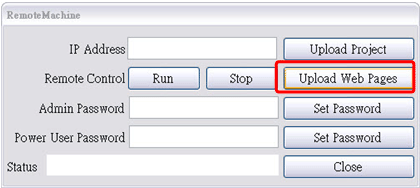
► More information about eLogger
https://www.icpdas.com/en/product/guide+Software+eLogger+eLogger